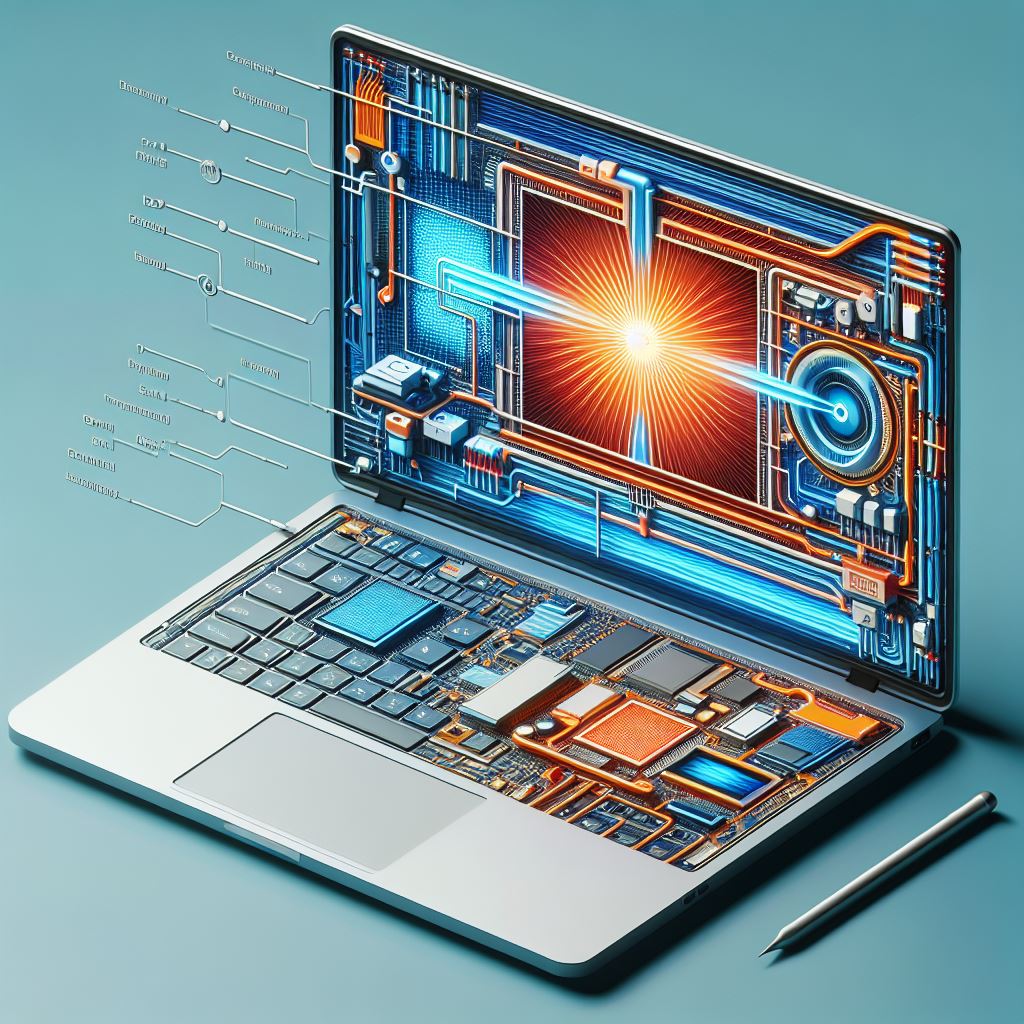Demystifying Magic: How Laptops Work
In this era of digital prowess, laptops have become an indispensable part of our lives. Whether for school, work, or entertainment, these sleek, portable devices have revolutionized the way we live and interact with technology.
But have you ever wondered how these engineering marvels really work? Let's take a trip to the inner workings of a laptop and unravel the mysteries behind its functionality.
Q: What's inside a laptop?
A: A laptop is a complex combination of hardware and software components. The main hardware components include the central processing unit (CPU), random access memory (RAM), storage (typically a hard drive or solid-state drive), the motherboard, the graphics processing unit ( GPU) and screen.
On the software side, you have the operating system (such as Windows, macOS, or Linux) and various application programs.

Q: How does the CPU make everything work?
A: The CPU is the brain of the laptop, responsible for executing instructions and performing calculations. It is similar to a car engine. When you open a program or perform a task, the CPU processes data and instructions, allowing you to run multiple applications simultaneously. CPU speed and efficiency affect the overall performance of your laptop.
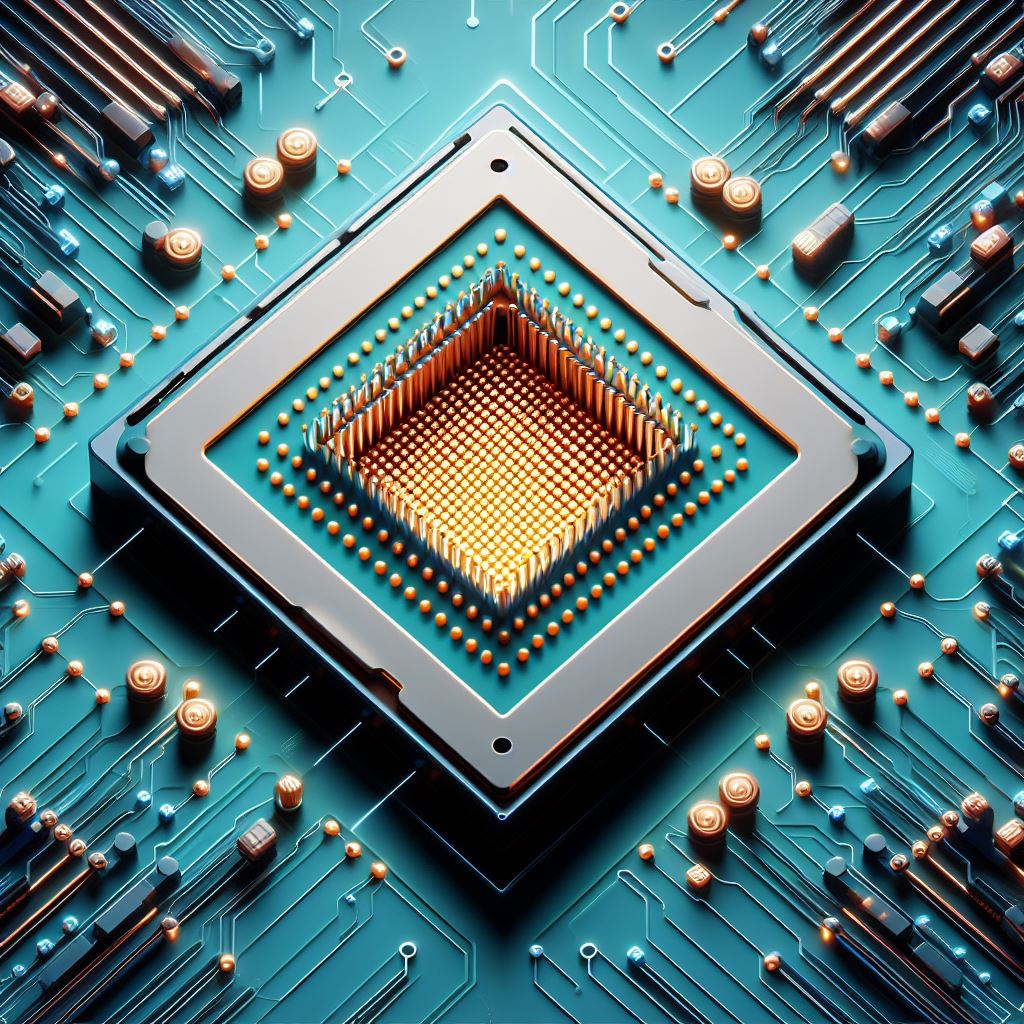
Q: What is the function of RAM?
A: RAM, or random access memory, acts as your laptop's short-term memory. When you open a program, it is loaded into RAM for quick access. The more RAM your laptop has, the more easily it can handle multitasking, allowing you to switch between applications seamlessly.

Q: How does laptop storage work?
A: Storage is where your laptop stores its long-term memory. Traditional hard drives use spinning disks, while newer laptops may have faster and more durable solid state drives (SSDs). Your operating system, applications and files are stored here. The faster the storage, the faster your laptop can start and load programs.
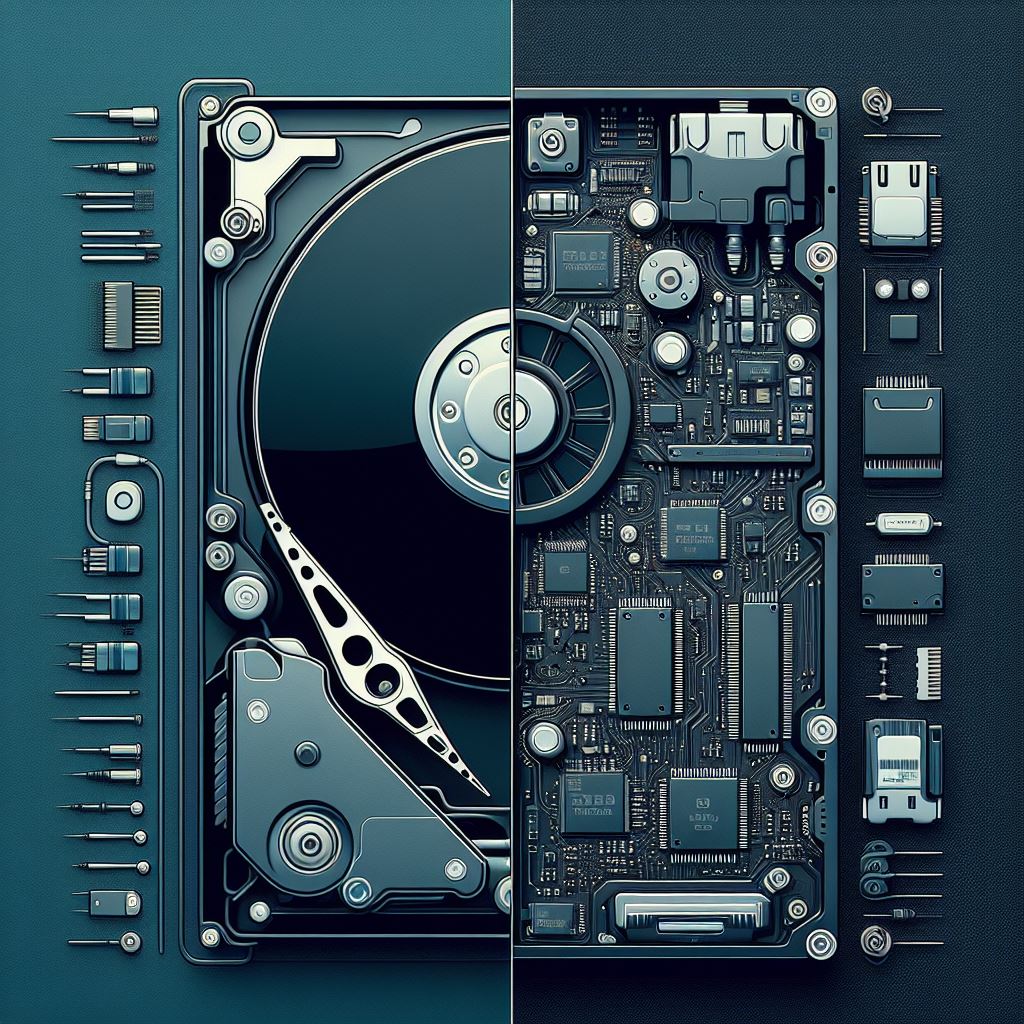
Q: The motherboard - the nervous system of your laptop
A: The motherboard is the central hub that connects all components. It is like the nervous system, facilitating communication between the CPU, RAM, storage and other peripherals. It also houses ports for connecting external devices like USB drives, headphones, and more.
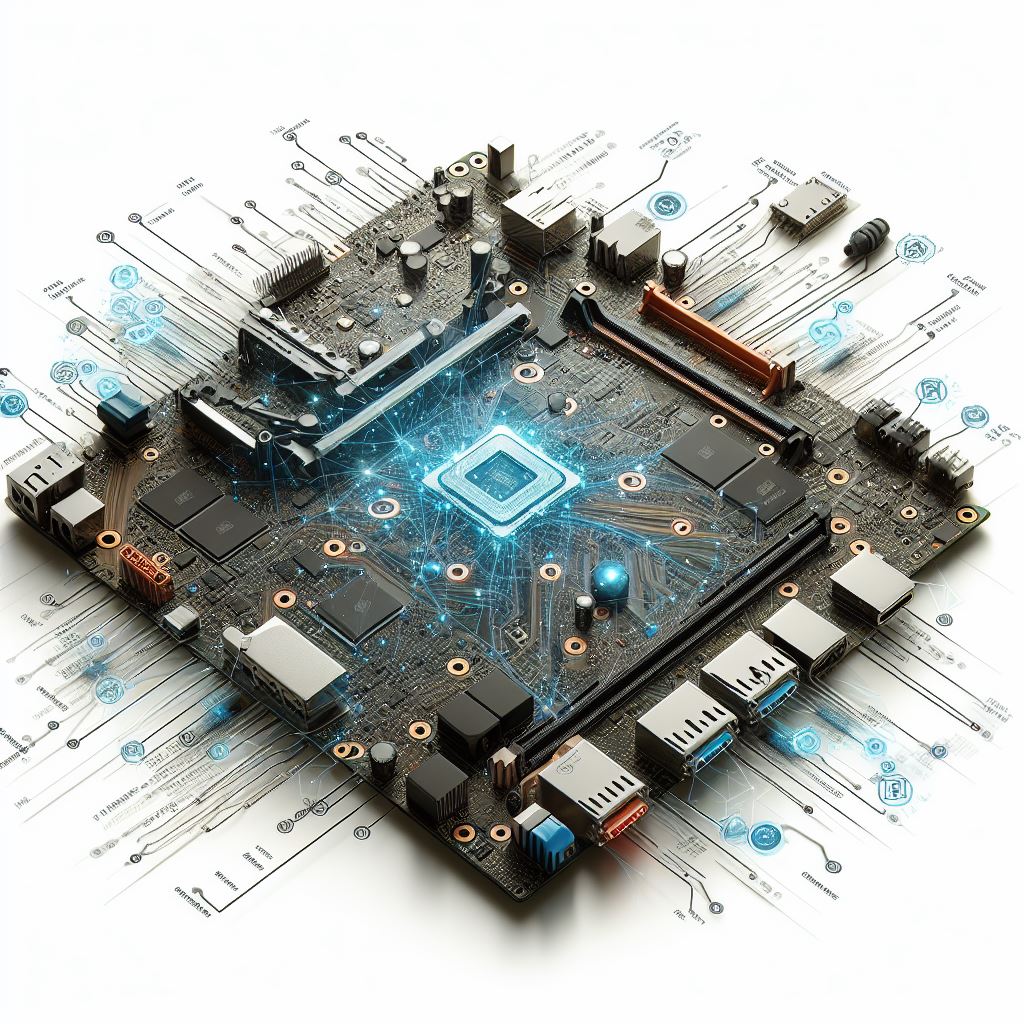
Q: Graphics: bringing images to life
A: The GPU, or graphics processing unit, is responsible for rendering images and videos. While integrated graphics are adequate for everyday tasks, dedicated GPUs are essential for graphics-intensive applications such as gaming or video editing. The GPU works together with the CPU to deliver a seamless visual experience.
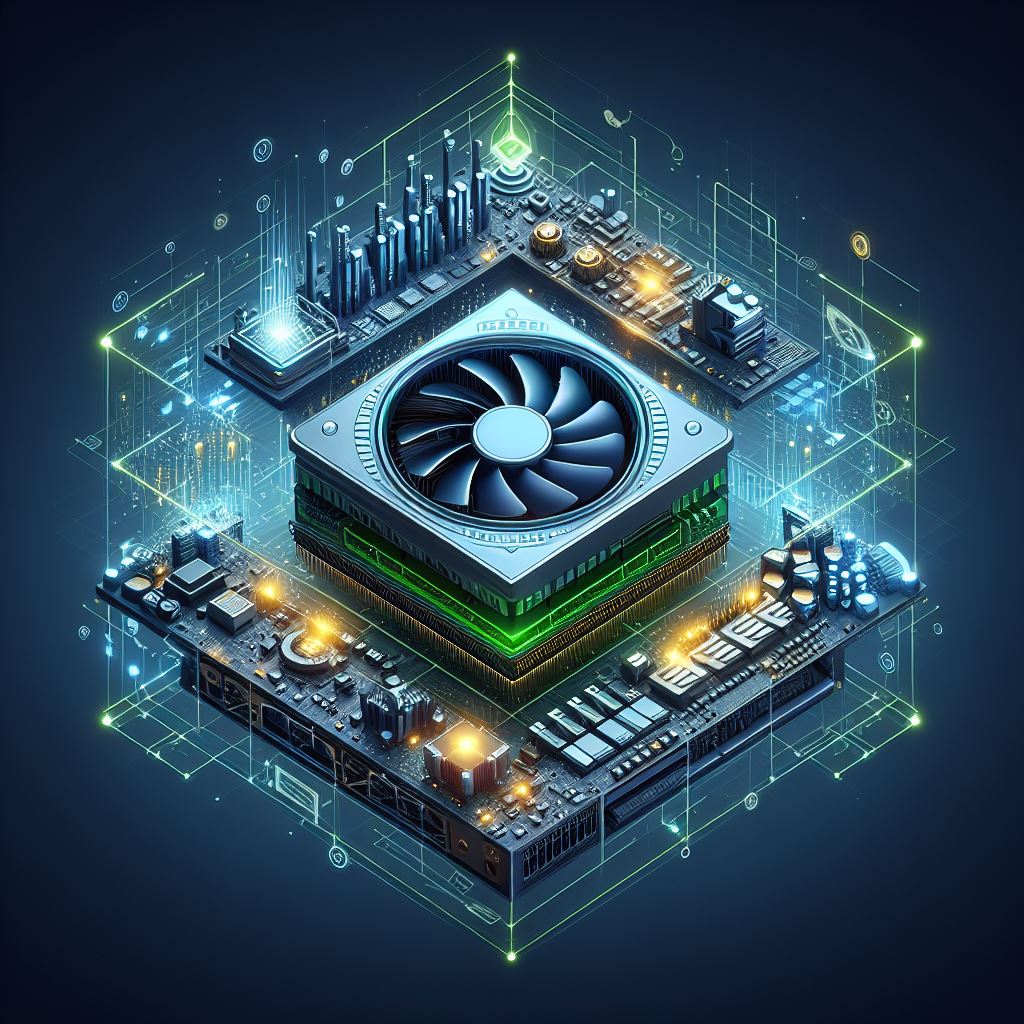
Q: Operating system: the symphony director
A: The operating system (OS) is the software that manages the hardware and allows you to interact with your laptop. It provides an easy-to-use interface and controls the execution of programs. Windows, macOS, and Linux are common operating systems, each with their own set of features and functions.

Q: How does the screen work?
A: The screen is your window to the digital world. Most laptops use liquid crystal displays (LCD) or organic light-emitting diode (OLED) technology. The graphics card sends signals to the screen, creating the images you see on the screen.

Understanding how a laptop works is like looking behind the curtain of a magic show. It's a harmonious interplay of hardware and software, with each component playing a crucial role in delivering the computing experience we rely on. So the next time you open your laptop, remember the intricate dance of technology that happens beneath the surface and makes it all possible.